The blue Silhouette Fabric Blade can be used to cut fabric in any of the CAMEO models, the Portrait and the Curio. To adjust the blade, use the gray ratchet that came with the blade or the built in ratchet on the actual Silhouette machine. Just insert the tip of the blade and twist. When inserted and locked into the machine, the fin on the blade’s housing should be pointing to 6 o’clock. The blue fabric blade should only be used to cut fabric. The fabric blade is exactly the same as the black ratchet blade with the exception of the casing. It is simply in a blue housing so it can be easily distinguished and used exclusively for fabric.
View cart “Silhouette Vinyl – 12 Inch Matte Removable, 12″ X 82′ = 30.5Cm X 25M Teal” has been added to your cart.

Silhouette Cameo Dust Cover - Grey
د.إ50.00 د.إ27.00 Inc VAT

Silhouette Cameo Pixscan Cutting Mat
د.إ130.00 د.إ71.00 Inc VAT
Silhouette Fabric Blade (Blue And White – For Cameo And Portrait)
For use with the Silhouette machine (not included) .This package includes one blade and one ratchet cap .Color: Blue
Description
Additional information
| Brand | |
|---|---|
| Product Type | |
| Offers |
Silhouette |
Reviews (0)
Only logged in customers who have purchased this product may leave a review.
Related products
Silhouette Cameo Pixscan Cutting Mat
The Cameo Pixscan™ Cutting Mat unlocks a whole new world of project possibilities. PixScan™ technology allows you to cut precisely around any printed image or position cut lines in a specific location on your material using a camera or scanner. PixScan™ is perfect for digitizing a stamp collection or turning a hand-drawn sketch into a cut job.
Silhouette Vinyl
Vinyl can be loaded directly into a Silhouette cutting machine and does not require the use of a cutting mat. The Vinyl Starter Kit contains all the materials you need to start decorating with vinyl, including tools for weeding your cut-out image (removing excess vinyl), and then applying the vinyl image or lettering onto the intended project surface.




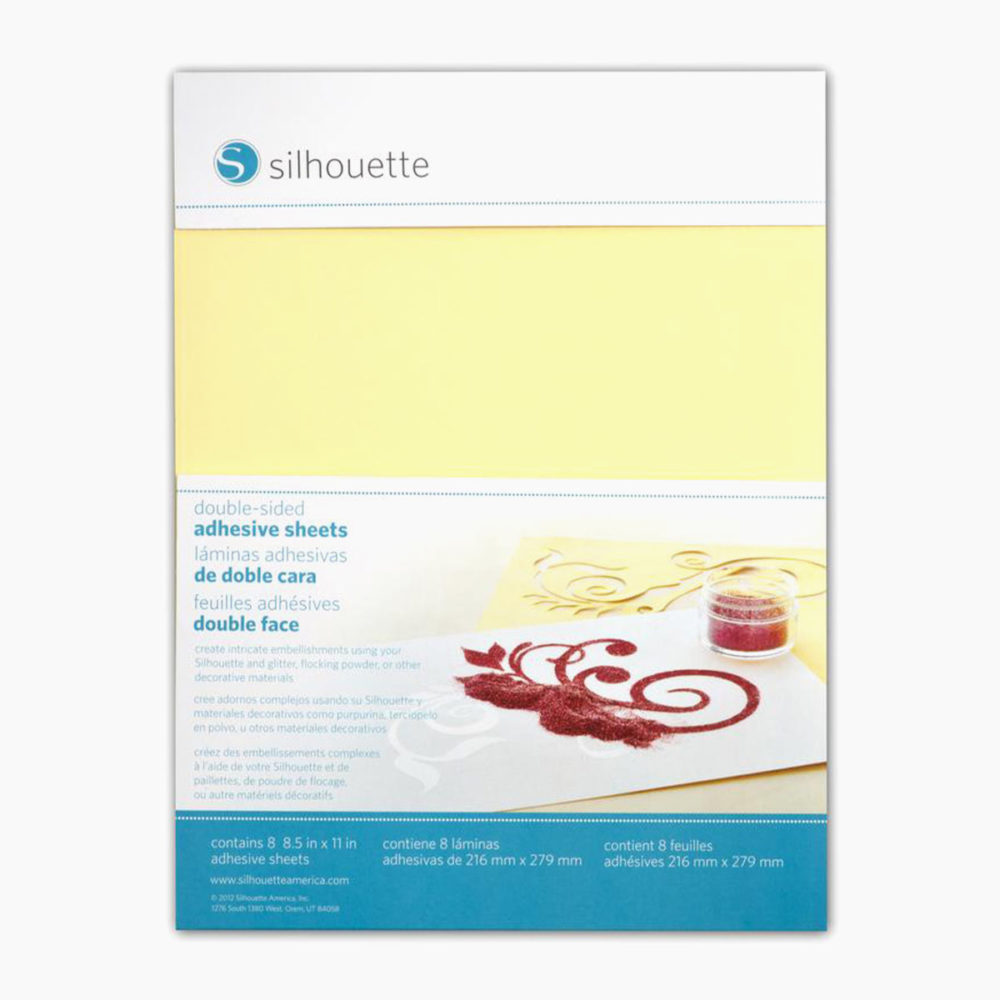





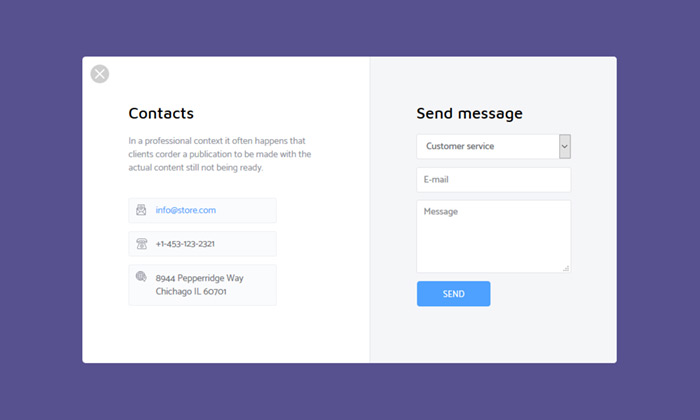
Reviews
There are no reviews yet.