Create your own design with the Silhouette Studio and the “Show Registration Marks” option, so that it shows the cutting scores. Choose the design and print it on these sheets in your regular printer.
View cart “Silhouette Pick-Me-Up Individually Packaged” has been added to your cart.



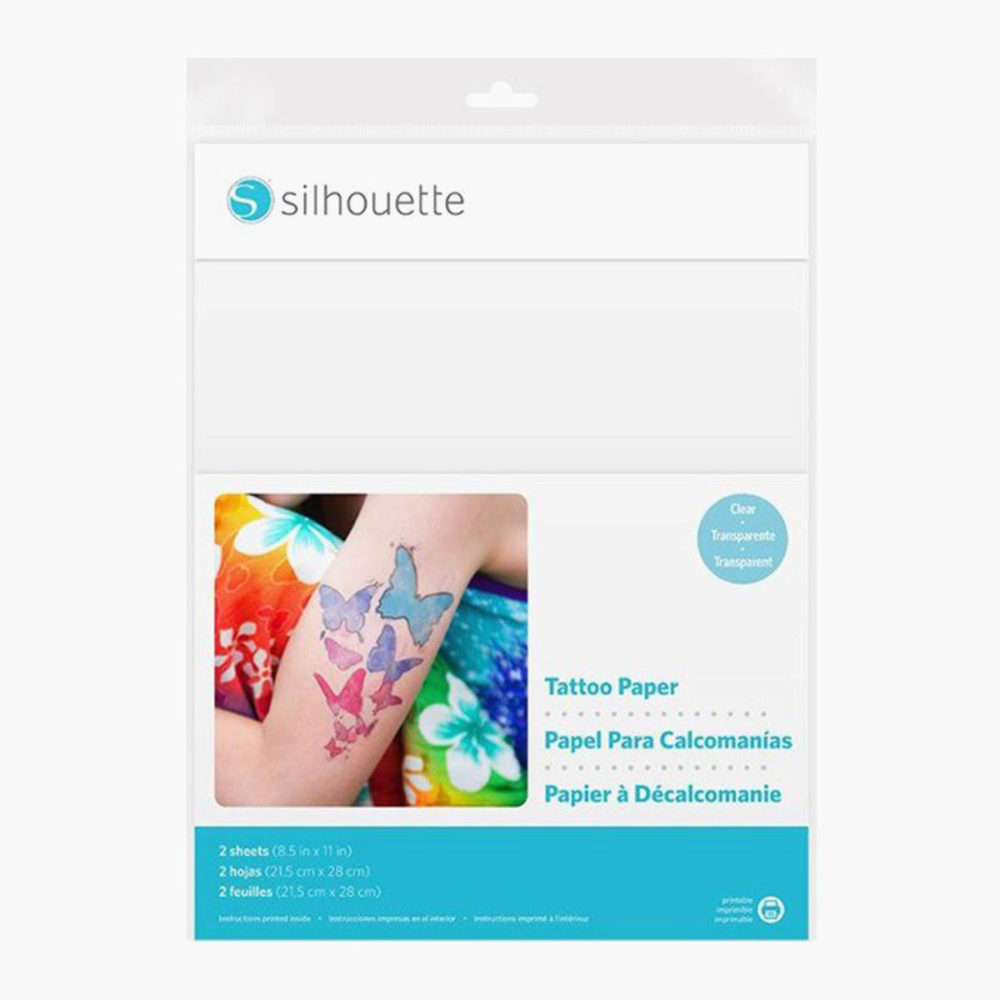
Silhouette Printable Tattoo Paper (2 Sheets)
د.إ88.00 د.إ48.00 Inc VAT

Silhouette Heat Transfer
د.إ320.00 د.إ176.00 Inc VAT
Silhouette Printable White Sticker Paper
When printed, place the sheet on the cutting mat and choose the option “Printable sticker paper”. Finally, adjust the knife to the indicated level. When your design has been cut, carefully remove the stickers from your cutting mat.
Description
Additional information
| Brand | |
|---|---|
| Product Type | |
| Offers |
Silhouette |
Reviews (0)
Only logged in customers who have purchased this product may leave a review.
Related products
Silhouette Heat Transfer Material – 9 Inch Smooth, 9′ X 36′ = 22.9Cm X 0.9M
Give your projects a professional look with Smooth Heat Transfer Material. Each Smooth Heat Transfer Material color has a matte finish with a smooth low-profile surface. Heat Transfer Material is a film material which has a heat-activated adhesive backing, so it can bond permanently onto fabric. This means it can be applied onto various fabric surfaces, such as t-shirts, jerseys, or bags. Great for creating customized apparel, Heat Transfer Material is a professional-looking material that creates high-quality projects.


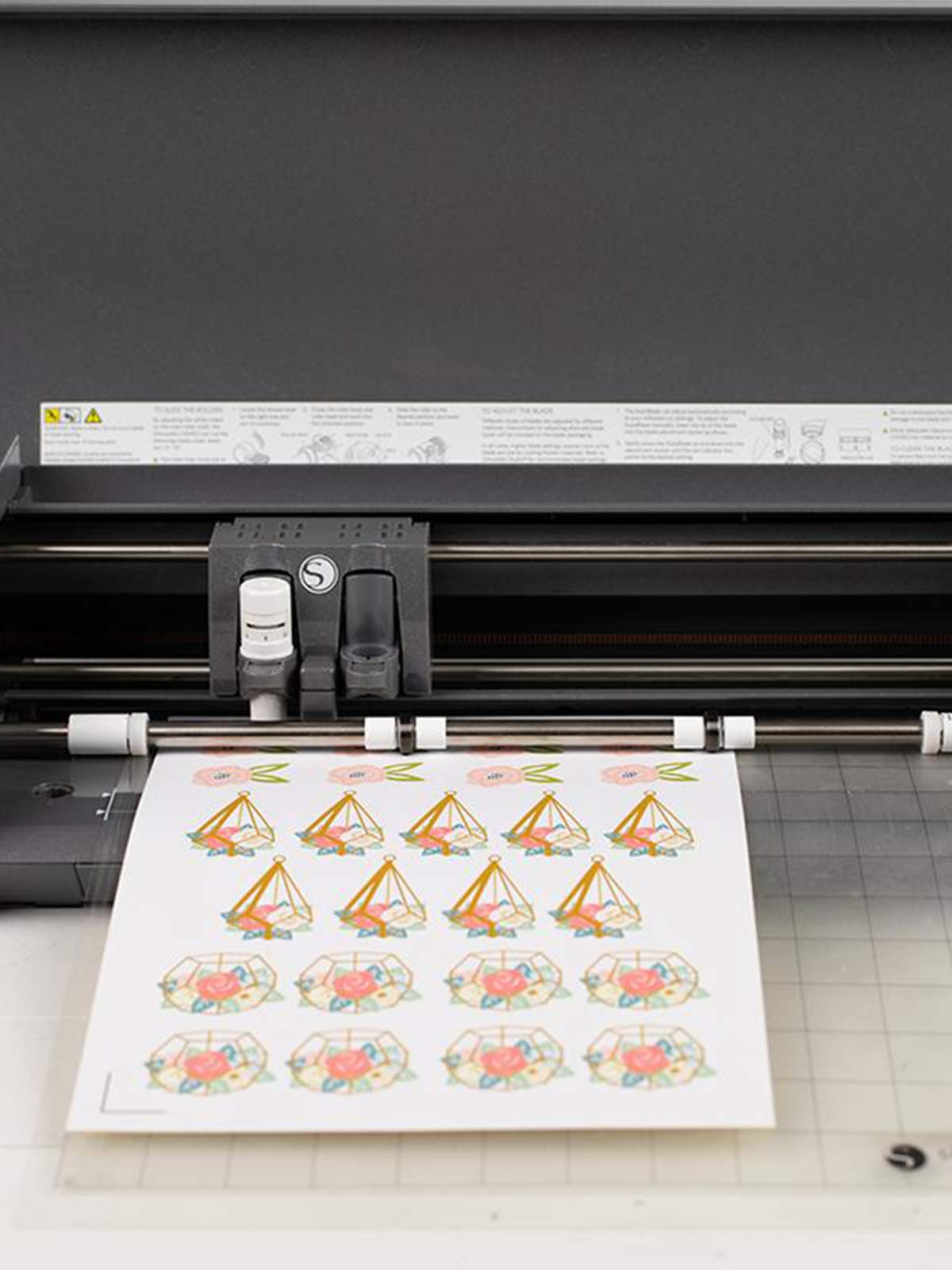


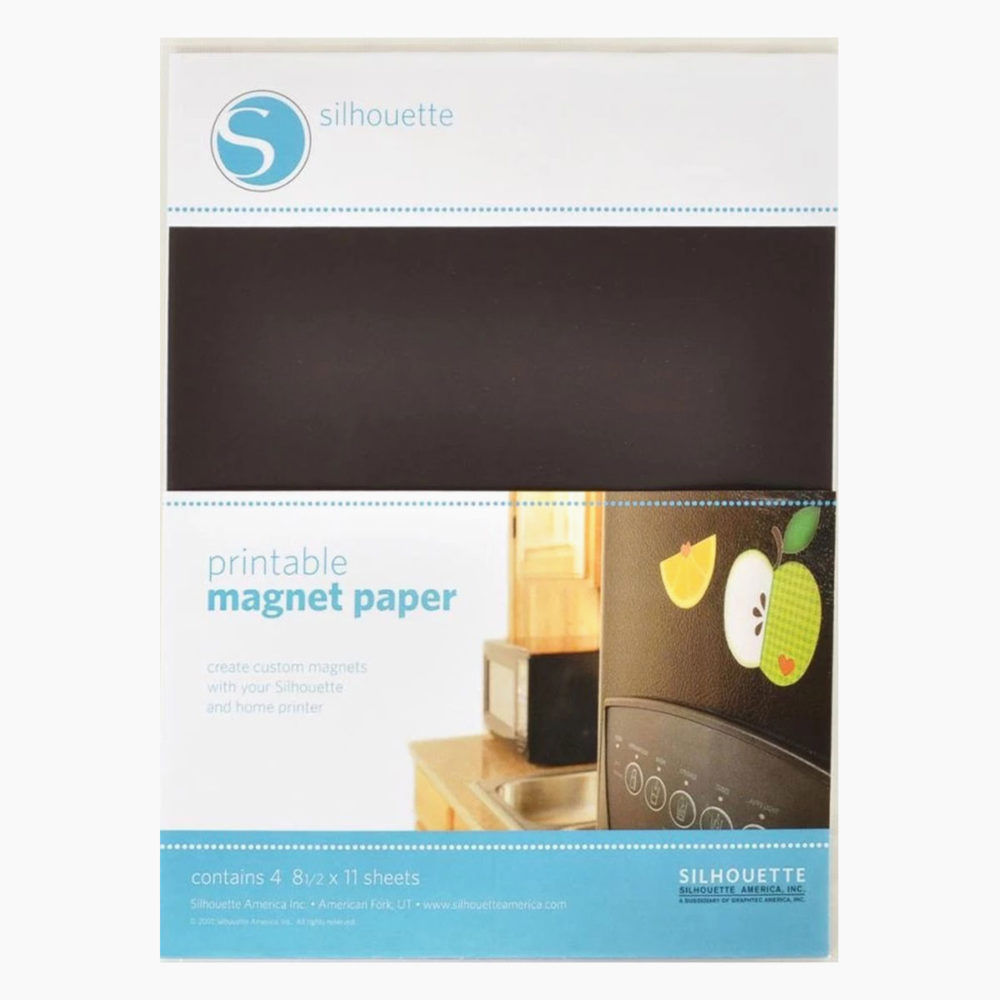






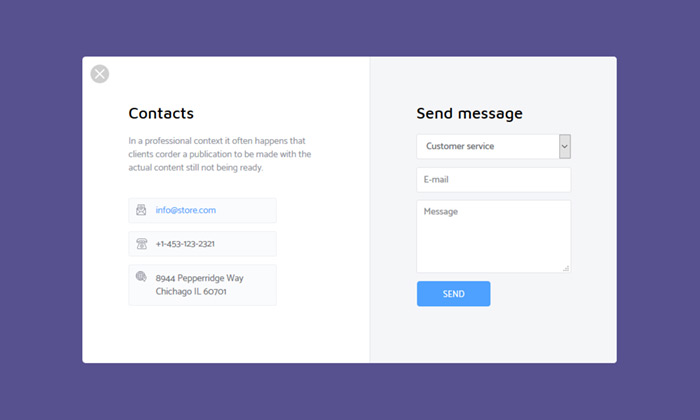
Reviews
There are no reviews yet.